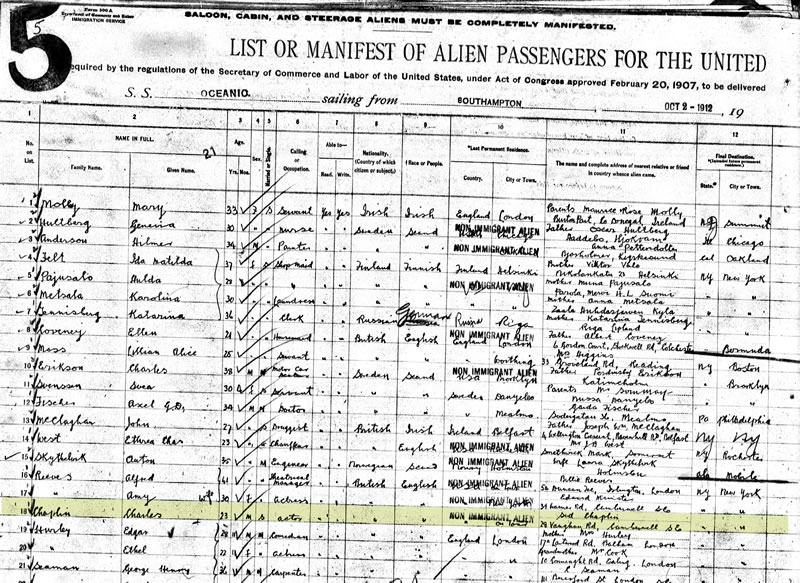When you get on a plane, the crew members make sure everyone that checked in, is actually on the flight. If someone doesn’t board, then the plane either stays until they board or remove them and their luggages from the plane. It’s a safety check.
CocoaPods does something similar. But before we dive deep into what a Manifest.lock file is, we should learn about the two schools of thoughts when it comes to dependencies.
Committing /Pods folder
Commit the Podfile, Podfile.lock and /Pods folder.
Pros:
- Anyone can download the project and even without having CocoaPods they can run the app.
- It’s easier to see all the code at once, but also you get to see changes/updates to the pods. This becomes more vital if you own the pod yourself.
- Engineers will only need to have CocoaPods installed if they ever needed to bump a pod version.
Cons: Your repo size would go up, because it contains all these libraries.
When is pod install required?
- If you bumped a pod version. The intent is to propagate the changes to both the
Podfile.lockand/Pods
Not committing the /Pods folder
Commit the Podfile, Podfile.lock only. Don’t commit the /Pods folder.
Pros: Your repo size is smaller.
Cons:
- Every person needs to have CocoaPods installed. And before they do anything, they have to do
pod installto make sure they have all the necessary code pulled in. - It’s a tedious and repetitive process as everyone in your team has to do it.
- The extra process also makes it slightly more difficult for junior engineers to learn about the project.
When is pod install required?
- After you clone the repo.
- If you bumped a pod version and want to update the
Podfile.lockso everyone else gets those exact updates. - After you pulled down the repo and see changes in the
Podfile.lockand need pull the current version of all dependencies.
To be clear, this post isn’t about which approach is better. It’s just about explaining the differences. For more on the comparison of the two approaches, see CocoaPods and Lockfiles - video
You might be thinking now how do we make sure everyone has all the correct pods installed. It’s simple, the Podfile.lock gives you the version used for every pod. Think of the Podfile.lock as a snapshot of all your versions.
So when does the Manifest.lock come into play?
It’s mainly used to protect you when your intent is ‘After you pulled down the repo and see changes in the Podfile.lock and need to match your latest snapshot’.
- The
Podfile.lockis your repo’s snapshot. - The
Manifest.lockis your local machine’s snapshot.
If these two files don’t match, then Xcode will throw a build time error.
To be clear those two files always have to always match, it’s just that there’s a higher probability of things not matching when two engineers/macs are involved. Meaning one engineer has done pod install on their mac and has updated the Podfile.lock and now you have to do another pod install on your own mac. When you run pod install on your mac, it affects your Manifest.lock.
Tricks
You can achieve CI Caching if you don’t commit the pods directory i.e.:
- Cache the workspace and pod directory.
- When pulling a cache, can compare Podfile.lock -> Manifest.lock.
- If they match: you can skip pod install, saving a bunch of time.
- else: do
pod install
This saves you time. Something like:
diff Pods/Manifest.lock Podfile.lock >/dev/null || bundle exec pod install --repo-update
Why would the lock files not be in sync though?
In theory this should never happen. Except when it does.
- If the CocoaPods/Xcode version is different between the two machines.
- Also might be that during some merge conflict on the
PodfileorPodfile.lockthings got messed up.
How does Xcode check your lock files?
CocoaPods adds a shell script into the Build Phases:
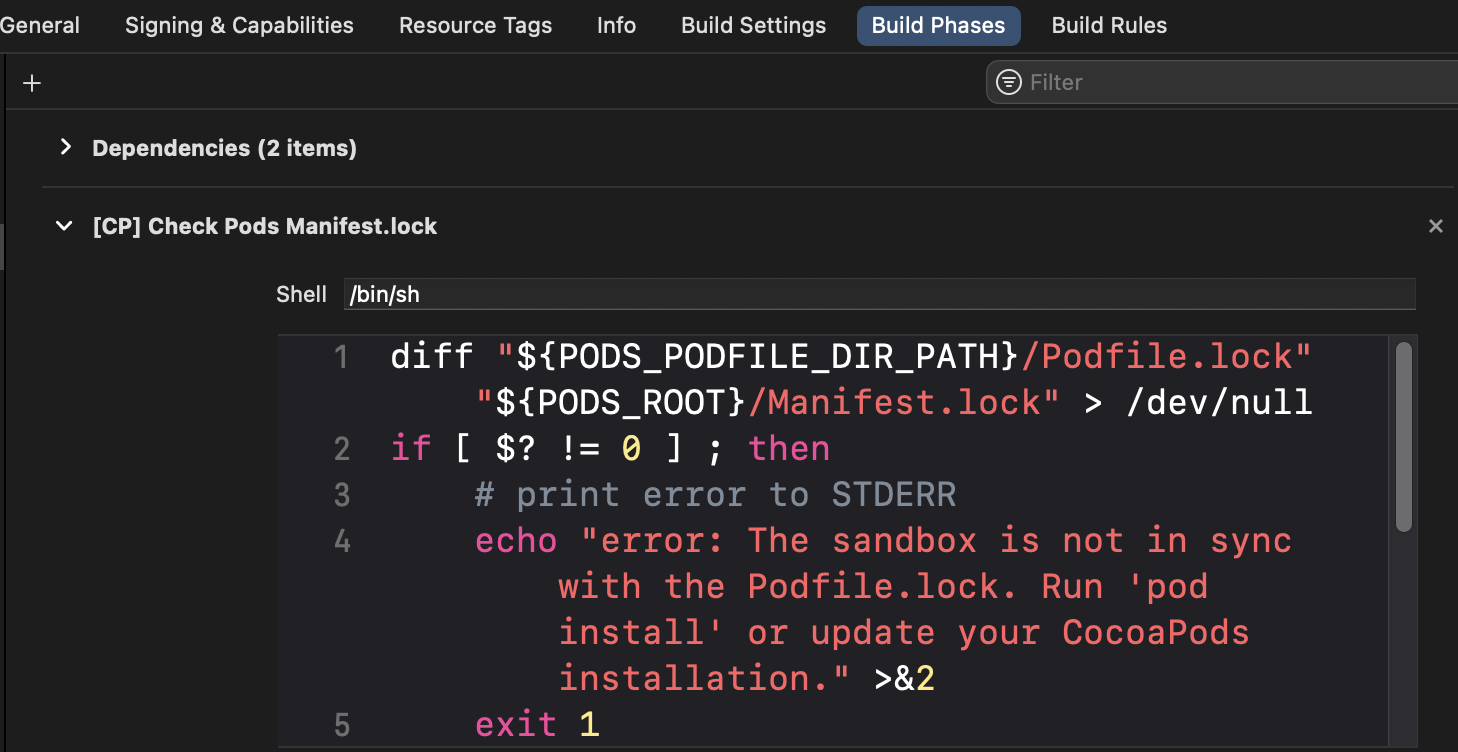
If the lock files don’t match, then Xcode will throw the following error:
error: The sandbox is not in sync with the
Podfile.lock. Run ‘pod install’ or update your CocoaPods installation.
Docs:
Manifest.lock: A file contained in the Pods folder that keeps track of the pods installed in the local machine. This files is used once the exact versions of the Pods has been computed to detect if that version is already installed. This file is not intended to be kept under source control and is a copy of thePodfile.lock.
Summary
Manifest.lockis per machine, whilePodfile.lockis per project.Manifest.lockshould never be committed, whilePodfile.lockmust always be committed.Manifest.lockshould always match thePodfile.lock. Otherwise you’ll get a build error.- Committing the /Pods folder depends on your team’s decision. It’s optional.
Acknolwedgements
Shout out to Olivier Halligon and Zac West for sharing their amazing insight.